Is Apple Watch worth the money?
· 7 min read
Ever since Apple announced the Watch, I was considering buying one but I wasn’t convinced it’s worth a few hundred dollars. When I asked friends what they use it for, their answers ranged from counting steps to getting notifications to… well… counting steps.
Perhaps, the most interesting advice of all came from an Apple Store associate here in Seattle who said that she would not have bought the Watch if she hadn’t worked for Apple. She said that she uses it for fitness and Fitbit might be a better choice with better battery life. She was the most honest sales person I've ever met.
Over time, I saw more and more people wearing Apple Watches and I had an itch to get one too. So when Amazon started selling Apple Watch Series 3 with a deep discount ($199 vs. $399 for the brand new Series 4), I decided to give it a try.
It’s been a week since I got my Apple Watch and I’ve enjoyed it a lot. Like with most Apple products, using the Watch has simply become part of my life to the extent that I started to get anxious when I don’t have it on my wrist.
I decided to document all the use cases I’ve found for the Watch and evaluate the return on investment.
Calendar
I am a product manager at a tech company and I spend a lot of time in meetings. Some of my days are spent in back-to-back meetings in rooms scattered across the building.
For the reason that escapes me, I always have to look at my calendar twice when I head to a meeting. First, I look up the room before entering the elevator but I often forget the room number by the time I arrive to my floor.
Previously, I had to pull up my phone, unlock, open the calendar, click on the event, check the room number. Now I can easily access the meeting invite from the Siri watch face and see the location with just one tap. This has been huge for me.
Oh, and Siri shows the weather too. Very convenient.

Movement tracking
I spend most of my work day sitting. Frankly, I spend most of my non-work day sitting too. The standard Activity app on the watch displays three rings that show the amount of movement (measured in “active calories”), amount of exercise (in minutes), and amount of standing (one per hour = 1 unit). The goal is to complete those three rings during the day.
The Activity app employs psychological manipulation through gamification but, as I am a little ashamed to admit, it motivates me.
I do want to close all the rings every day, not because of points or streaks, but rather because I know that I’m not moving enough and the completion of the three rings makes me feel good. Often, I have to go for an extra walk or take a detour to get more points.
It’s good for me, so I am cool with being manipulated.

I don't go to gym, or run, or do any intentional sport activities. Instead, I hike and take long walks. I like the stats that the standard Workouts app provides, such as the distance, steps taken, flights climbed, heart rate, and, the coolest of all, the map of the hike.
The Watch records the data and I can see the stats on the phone.
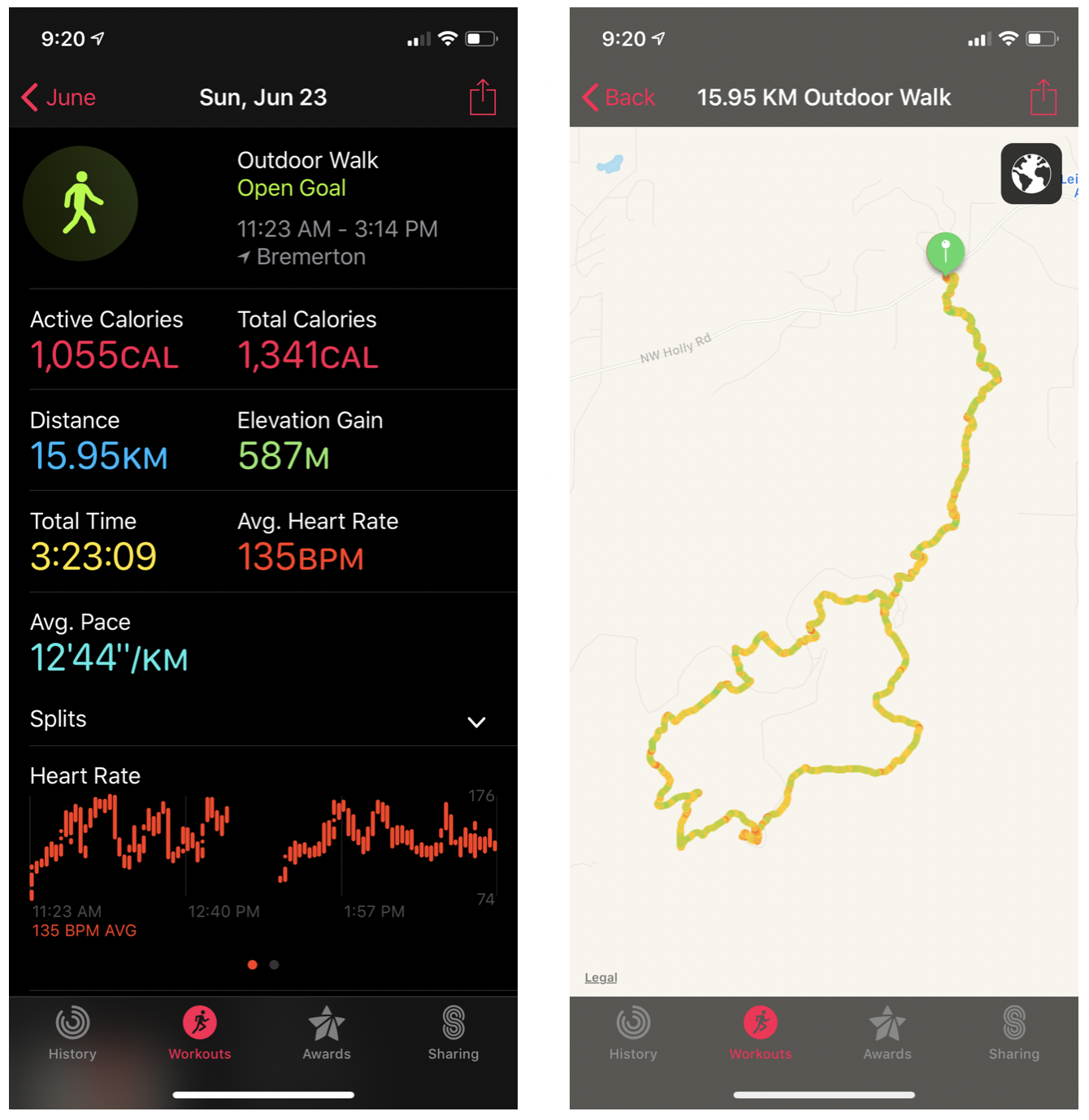
Coming to the Watch from Fitbit (I had an early Flex), I want to measure my movement in steps but the Watch doesn’t make it easy, so I use the Pedometer++ app to look at my steps. I try to hit 10k steps per day and measuring steps along with the easy access to stats helps me make sure I move enough.

Sleep tracking
My sleep could be better and measuring is the first step toward managing it.
I track sleep using the SleepWatch app, which reads data from the Watch and displays various sleeping stats like light sleep vs. restful sleep vs. disrupted sleep. More importantly, I see the number of hours I sleep and can correlate it with how I feel throughout the day. It helps me stay more disciplined about going to bed early, even though I fail at that more often than I succeed despite all the data.
I sleep with the Watch on and I am conflicted about that. I am not super excited about the bluetooth waves piercing through my body at night. I haven’t had time to read up on health implications of having too much bluetooth in my life, so for now my motto is “ignorance is a bliss”.
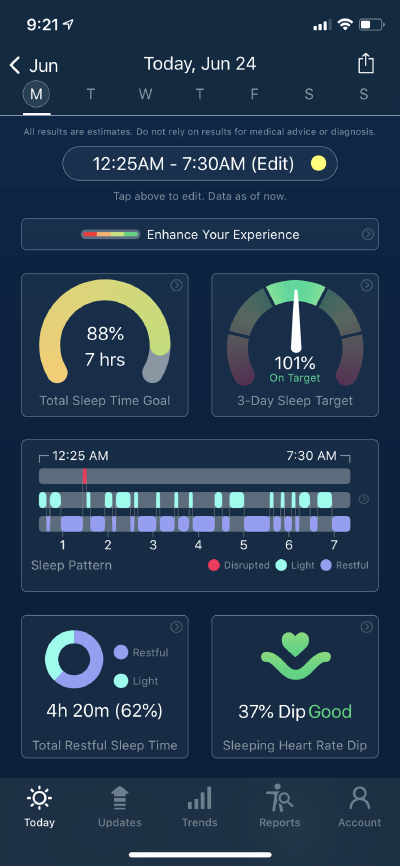
Notifications
I am generally allergic to app notifications and prefer pull over push.
On my phone, most apps have notifications disabled completely, some apps have only badges enabled, and just a few apps are allowed to push notifications into the lock screen. Apps that I allow to push are the usual suspects like reminders, messenger apps, and my personal email. Everything else I use requires intentional effort, which helps me keep a better attention span. I am not a big fan of social media either. I use Facebook or Instagram once a month, mostly to post rather than consume.
So, when people were telling me they get notifications on their Apple Watch, I was naturally suspicious. The last thing I wanted is another distraction, this time on my wrist.
Through trial and error, I chose to allow the following notifications on my Watch:
- Telegram — I coded up a bot that sends me various reminders throughout the day. No one else writes to me on Telegram, so it’s more like my personal assistant app than a messenger.
- iMessage — this is my primary mechanism for communicating with my wife. I don’t want to miss her messages. I often read on the Watch but respond on the phone, even though I can send an occasional emoji from the watch itself.
- PayByPhone — a parking app we use in Seattle. I’ve not actually used it yet but I think it will be useful next time I park as a mechanism to track expiration.
That’s it. I do not want to look at my Watch all the time, so the less the better.

Nice little conveniences
I like the watch face that rotates 10 photos of my family that I handpicked. As I’m writing this, my family is on a vacation overseas and looking at rotating pictures of my wife and kids on the watch face is nice. That same watch face shows the time in their local time zone, which offloads the complex time zone math from my brain onto the Watch.

I like it that I can control audio output from my wrist. I use Libby for audiobooks and The Podcast App for podcasts. Neither is available for Apple Watch but, once I start playing audio on my phone (through AirPods or a Bluetooth speaker), I can control the player and the volume using the Watch.
I found this convenient when cooking and walking because it’s just easier to tap the Watch than to grab the phone. My most common uses are to stop/start the playback when I am doing something noisy, like using a blender, or to skip 15s backward when my mind drifted away and I realized I missed some important part of the book.

I can unlock my personal Mac by just wearing my Watch, which is very convenient. I wish I could use it with my work Mac as well – it'd be a killer app. Unfortunately, our IT policy requires entering the password to unlock. Bummer.
Is Apple Watch worth the money?
If I take the total utility of the Watch as 100%, I’d say that calendar's utility is 30%, movement tracking is 40%, sleep tracking is 5%, notifications are 5%, and nice little things are the remaining 20%.
Assuming the useful life of the Apple Watch is 2 years and the acquisition price is $200, the monthly cost is $9/mo (I am rounding up for taxes).
The $9 per month is split as follows:
- $2.70/mo for convenient calendar access
- $3.60/mo for motivation to move more and better health
- $0.45/mo for sleep tracking
- $0.45/mo for more convenient notifications
- $1.80/mo for nice things like family pictures and controlling audio when cooking
Is it worth it? It is for me.
PS – Now, if it was a $400 Apple Watch Series 4, those numbers would double. $18 per month is not a huge sum and I can still justify it rationally on the basis of health benefits but it becomes a harder sell.
