How to fix Chrome "Resolving host" issue on Mac
· 2 min read
My new shiny MacBook Pro had an issue with resolving host names. Chrome would show “Resolving host…” for a few seconds before loading websites and it was exasperating. Using tools like brew and pip was a nightmare as it took forever before they started downloads. But overall the internet was working just fine and no other device, including my work MacBook, had that problem.
It turned out that my Mac had the DNS server set to a non-existent local IP address, something like 10.0.0.1. I don't know why the Internet even worked at all. My guess is that there is some fallback logic in MacOS where it uses a public DNS server after the local DNS server fails to respond.
Anyway, there is a simple solution.
All I had to do is set DNS servers to Google's Public DNS IP addresses.
-
Go to Network in System Preferences.
-
Choose Wi-Fi in the left pane.
-
Click Advanced.
-
Go to the DNS tab.
-
Remove IP addresses that are there and add the following ones:
8.8.8.8
8.8.4.4
-
In Search Domains, add “DHCP” and “HOST”.
-
Click OK.
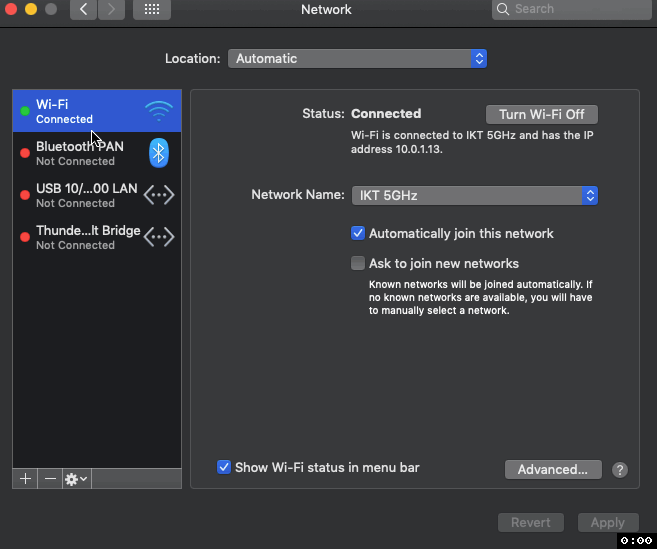
This did the trick for me and I'm really grateful to the following articles for helping find the solution.
