How I fixed the mess in my personal Gmail
· 7 min read
I developed a personal email management system with the goals of 1) reliably separating automated emails from personal emails, 2) creating a mechanism to delete unhelpful and expired email in bulk, and 3) auto-archiving important automated emails.
I miss the days when email was mostly for human-to-human communication. But since email became the universal identification mechanism on the web, we have given up control over what lands in our inboxes. We use our email addresses for e-commerce stores, social networks, forums, accounts on websites and apps, newsletters, fundraisers, etc. It's not an overstatement to say that what once used to be a personal communication medium has become a dump of system-generated email, some of it useful, some complete junk.
This is a hard problem because, with tens or even hundreds of various accounts tied to a single email address, it's nearly impossible to start the email life anew. So, if we want emails to spark joy again (as Marie Kondo teaches us), we need to clean up the mess and create a storage system.
I spent a few months developing and testing a personal system for managing emails in my Gmail account, which has been pretty effective for me, and I want to share it in this post.
High-level overview
My system is based on using a few different email addresses for various types of emails. Segregation of emails into different accounts enables me to remove large amounts of emails in bulk without the risk of removing anything important. I tried to rely on Gmail's auto-categorization feature but it doesn't always categorize emails correctly, so there's a risk of deleting important emails during bulk removal.
This is how my set up looks in a diagram. Note that the email addresses I use in this post are fictional. I don't actually own junk@gmail.com though it'd be cool if I did.
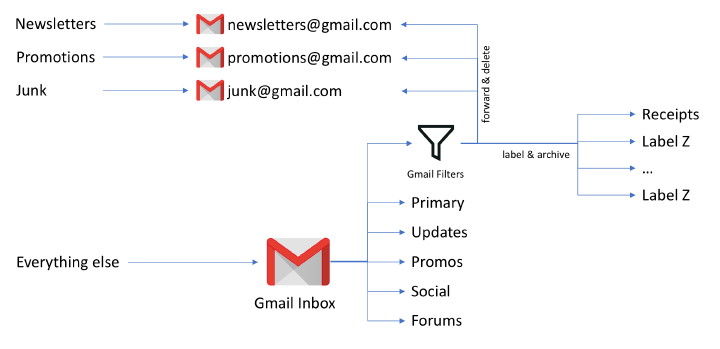
To simplify email management, I heavily use the “plus sign” capability to enable easier filtering of emails. In case you don't know what this is — email addresses name@gmail.com, name+abc@gmail.com, and name+xyz@gmail.com are effectively the same. Emails to any of these addresses land in the name@gmail.com inbox. This is very powerful because I can create unique email addresses for various subscriptions and website accounts. If someone abuses one of my name+xyz@ email addresses, e.g. they make it hard to unsubscribe, I simply create a filter to delete everything sent to name+xyz@ on arrival without affecting any other emails.
Quick wins
Some emails just don't belong in my main inbox and are easy to get rid of.
- Newsletters. I unsubscribed my personal email address from all newsletters and re-subscribed to them with a different email address like
subscriptions@gmail.com. I don't always get through all of my newsletters, so once a week I just remove all emails in that account to keep it clean. Each subscription gets its own email alias likesubscriptions+techcrunch@gmail.com, so that I can easily block the subscription with a Gmail filter if I ever need to do so. - Social notifications. I don't use social networks as much and, when I do, I prefer to not receive notifications and pull updates rather than have them pushed to me. So, I unsubscribed from all of them.
- Promotions. I unsubscribed from every single promotion email that I used to remove without opening. Typically those were promos from websites that required an email in order to register for an event or download a white paper. Unsubscribing from all of those took a while but was totally worth it. In order to protect myself in the future, I created another email address like
junk@gmail.comfor subscriptions to promotional content. For each subscription, I use a unique alias likejunk+feb2019meetup@gmail.comto ensure I can set up filters in case of abuse. I can also see who sells my information if I ever get an unathorized email. I rarely visit that email account and, when I do, I delete all emails in bulk without even looking. You could also use services like unroll.me but I am personally wary of giving a free service unlimited access to my primary email account. - Receipts. I keep receipts just in case I need them for returns or warranty but I don't want them to clutter my inbox. I set up filters that mark receipts emails as read and archive them automatically. To make filtering of receipts easier, I have a
receipts@gmail.comemail alias that's forwarded to my main email account. When I buy things in physical stores, I use this email address instead of my main one.
The tricky ones
The trickiest emails to manage are from websites that send both account-related emails and promotional emails. Account-related emails are things related to billing, orders, claims, security alerts, etc. That's important stuff I don't want to miss, so it does belong to the inbox. But many websites send promotional emails to the same email address and, as if it wasn't bad enough, they use the same from email address for both account emails and promos, which typically looks like noreply@example.com. This makes it impossible to create a simple filter on the from field.
This could well be due to misunderstanding of how this affects power users who want to be in charge of their emails. Or because all of their auto-generated emails go through a centralized emailing system that sends everything from the same address. Or some cheeky email marketers work hard to disguise promos as updates in attempts to circumvent gmail auto-categorization and user's filters.
I'd like to think that most website owners and email marketers have the best interests of their users in mind and they do the best they can with the systems they have. Intentional attempts to manipulate filters is something else. It's spammy and unethical.
Separating account emails from promos
The tricky part about promo emails is that I actually want to receive and occasionally read them. But I want to have a “coupon stash” somewhere other than my inbox. So I created another email address like promotions@gmail.com where I forward promo emails for unlikely future use and inevitable purging.
Here's how I set this up.
- Non-personalized promotion emails. Many websites use different systems for sending promotional and account emails. In particular, SendGrid seems to be a common choice for promo emails. I unsubscribe my main email address from those by clicking on the unsubscribe link and then re-subscribe using a custom alias like
promotions+storename@gmail.com. This enables the separation of account emails from promos. I still receive promos but now they are not in my inbox. - Personalized promotion emails. I can't just unsubscribe from these because they are tied to my account and may include personalized promo codes and recommendations based on my purchase history. I look for keywords in the subject line or email body and create gmail filters to forward these emails to
promotions@gmail.comand remove them from my main account. It's a fairly involved process but, once it's set up and works, it's a bliss.
Conclusion
Email is a mess. Our email addresses are misused and abused by websites we trust and, unless they change their approaches, we have to manage emails on our end. I've refused to accept the mess in my inbox and developed an elaborate system that keeps my inbox clean. It takes effort but it's possible.
The truth is that I often forget to check the junk and promotions mailboxes and I often don't get through my newsletters. But I found that I became happier when I don't get email that I'd ignore anyway. I prefer my inbox to be as quiet as possible and ideally only receive emails from people. Looking at the uncluttered inbox, I go back in time to pre-spam email experience when every email actually meant something because it was an electronic version of a letter written by a real human. Just like it was meant to be.
